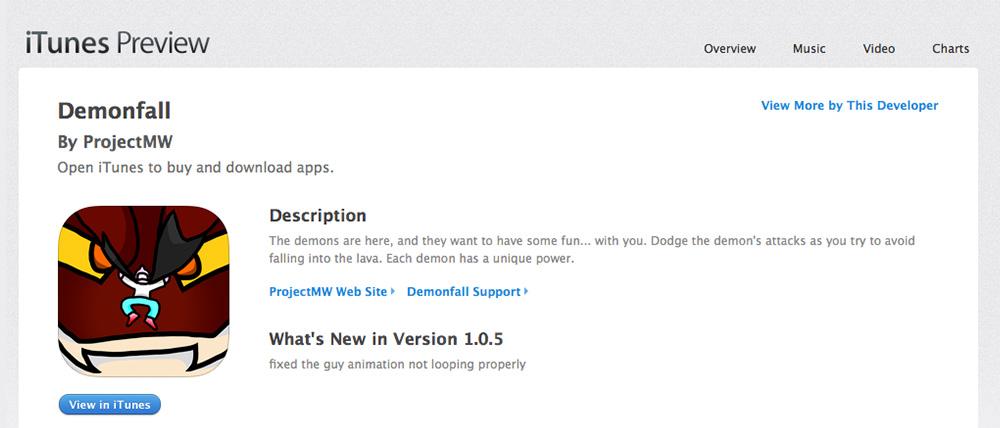
Well, Demonfall is finally on the iOS and Android stores (in a form that I’m happy with). Download links are at games.projectmw.net/demonfall/ But hang on, it’s been more than 2 months since submitting the game to the iOS store. Why did it take so long? Well, basically there were issues with the game and every time you re-submit to the iOS store it takes about a week for them to get back to you. Let’s go through the issues.
1) The game was stuck at the logo screen.
To this day, I still have no idea why. There’s one line of code that just doesn’t work on the logo screen. All it does is wait for 2 seconds which I’ve used a lot through out the game. I’m sure it was working before I tried submitted it but anyways after a couple hours I did a dodgy fix and resubmitted it ( yea, I still couldn’t work it out in the end ).
2) Apple thought I was trying to spam the same app again
Because Demonfall is a remake of Eternal Pain and Eternal Pain was still on the app store, they thought I was just resubmitting the same game again. Fair enough I guess, the take would be to add it in the notes that this is a remake. I deleted the old app just to be sure.
3) Pixelated graphics
This was the main issue that took the longest to fix. Graphics with animation would be pixelated on the device…. but which ones were pixelated was random. In the end 2 things fixed it, making the graphic size no bigger than 2048×2048 and editing the graphic compression setting might also help. Testing on iOS simulator helped a lot, I could not get it to test on my device though. I’m a bit annoyed at myself for this because I came across a similar issue when working on the old Eternal Pain ( except the image was gone instead of being pixelated ).
4) Incorrect guy animation frames
The last issue was related to the guy. When you moved him to the left or right, he would go to his moving animation but in between the looping there would be a frame of his still animation in there. This did not even happen even in the simulator which was very annoying. I fixed this by removing the initial graphic in the guy object and it seems to have fixed it. This only seems to be an issue for things that have multiple animations. Other objects that just have 1 animation looping did not have this problem. Also it only happens on iOS.
So yea, that’s why it took so long for the game to be on the app store. There were some good lessons learned. All of these issues did not occur with Error Hunter because it was a much simpler game.
And now, for a little reflection on the blogging part of game dev. Demonfall was the first game where I did a weekly blog post on how I was tracking. I found it very very helpful in many ways:
- Most importantly it make sure I at least some work on the game each week so I’d have something to blog about.
- If people wanted to know what I was up to, I could just send them to the blog.
- It gave me something to post about on social media which I think is important.
- I actually know how long the game took to make rather than just an estimate.
- It’s interesting for me (and maybe others) to get an idea of game development from start to finish.
For someone like me, who’s not the most motivated person in the world, blogging is invaluable and I’d recommend it to anyone doing game development. Needless to say, I will continue to keep blogging about my progress in the future and I hope you enjoy Demonfall.
Cheers

Leave a Reply