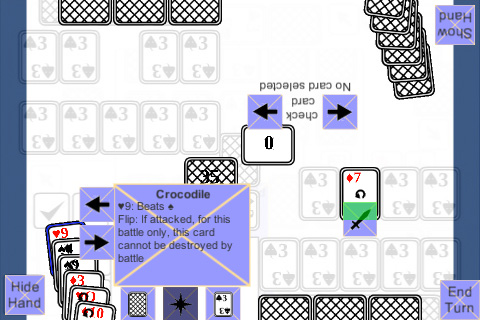
Fixed an issue where playing a card caused the icons to go out of wack that’s shown in the bottom left of the screenshot. Also fixed a bug where a certain section of the button was not clickable as shown in the green area. It turns out one of the layers of the card was on top of the button even though it doesn’t look like it. Putting it in the ‘ignore raycast’ layer seems to have fixed it.
What’s next: more testing.

Leave a Reply